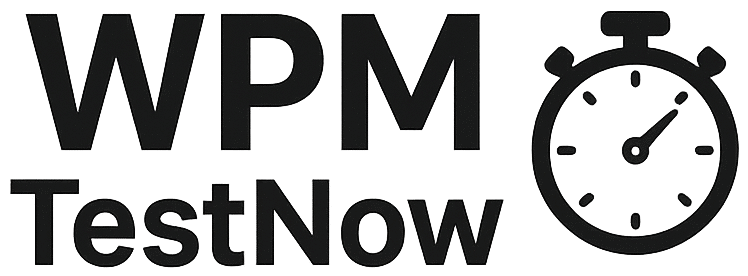WPM Test – Advanced Typing Speed Test
Test your typing speed with real-time feedback, multiple durations, and detailed analytics. No sign-up required.
What Is a WPM Test?
WPM stands for “Words Per Minute.” It measures how many words you can type in a given time. Our advanced test provides real-time feedback, multiple duration options, and detailed analytics to help you improve your typing skills.
Features
- ✅ Real-time visual feedback while typing
- ✅ Multiple test durations (30s, 60s, 120s)
- ✅ Two accuracy modes: Strict and Friendly
- ✅ Detailed mistake analysis with heatmap
- ✅ Share and copy results
- ✅ Fully accessible with screen reader support
- ✅ No ads, no registration required
Typing Test – Free & Accurate Online Speed Test
Test your typing speed in 30 seconds, 60 seconds, or 2 minutes — no login, no downloads. Find out how fast and accurately you type with our free typing speed test. Whether you’re practicing for work, school, or fun, this tool gives you instant feedback on your Words Per Minute (WPM) and accuracy.
Why Use Our Typing Test?
- 100% free — no account or sign-up required
- Multiple durations — choose 30s, 60s, or 2 minutes
- Two accuracy modes — Strict or Friendly
- Real-time feedback while you type
- Works on all devices — desktop, tablet, and mobile
- No ads or popups
Tip: Most people average 30–40 WPM. With regular practice, you can improve your speed by 20–50% in just a few weeks.
What Is a WPM Test?
A WPM test measures how many words you can type in one minute while factoring in accuracy. The formula is simple:
WPM = (Total Characters Typed ÷ 5) ÷ Time in Minutes
It’s the same method used in professional typing exams. Improving your typing speed can help with:
- Getting work done faster
- Reducing typing fatigue
- Performing better in online games or coding challenges
Average Typing Speeds by Skill Level
| Skill Level | Words Per Minute (WPM) |
|---|---|
| Beginner | 20–30 WPM |
| Intermediate | 40–60 WPM |
| Advanced | 70–90 WPM |
| Professional | 100+ WPM |
Takeaway: If you type under 40 WPM, focus on accuracy first — speed will follow.
Improve Your Typing Speed
- Practice daily — even 10 minutes helps
- Use all fingers instead of hunting and pecking
- Keep your eyes on the screen instead of the keyboard
- Sit with good posture for comfort and accuracy