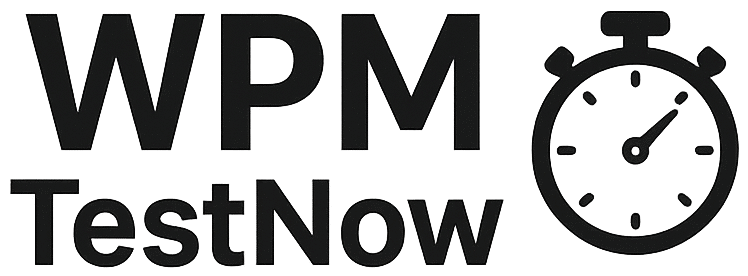Check Typing Speed – How to Measure WPM Accurately
Here’s the easiest way to check typing speed: use the quick 30-second checker below, then confirm with a longer 1–5 minute test. We show gross WPM, net WPM, and accuracy using the standard 5-characters-per-word model. No login, no ads.
How to Check Typing Speed (WPM) Correctly
WPM is calculated from keystrokes using the standard rule: 5 characters = 1 word. Gross WPM counts everything you type. Net WPM counts only correct characters aligned with the passage — it’s the best all-around score to track.
Step-by-step
- Run the 30-second check above
- Confirm with a 1-minute typing test (fast) or a 5-minute exam (most reliable)
- If accuracy < 92%, slow down and re-test
Takeaway: accuracy first, then speed — clean runs produce higher net WPM.
Quick Ways to Improve Before You Re-Test
- Eyes on the screen; keep hands near the home row
- Use a light touch — don’t pound the keys
- Practice 5–10 minutes here: typing practice
Takeaway: small, daily practice sessions beat occasional marathons.
Next Steps
- Benchmark quickly: 1-minute typing test
- Get the most accurate score: 5-minute typing speed test
- Back to the free typing test online homepage · Contact
Check Typing Speed: FAQ
Is a 30-second check accurate?
It’s a fast estimate. Confirm with a 1- or 5-minute test for a stable WPM and accuracy score.
What’s a good WPM?
Beginners: 30–40 WPM. Typical office: 50–70 WPM. Advanced typists: 80–100+ WPM. Focus on 95%+ accuracy.
Gross WPM vs Net WPM — which matters?
Net WPM matters most because it discounts mistakes. Train for accuracy first for better real-world speed.